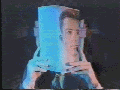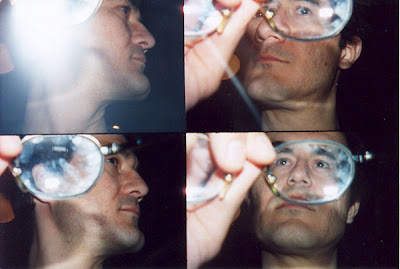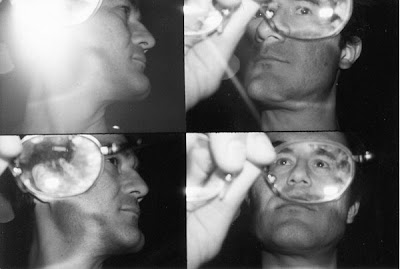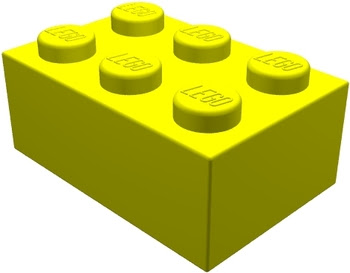
Is it possible that the above pictured lego element will be unrecognizable by future generations of children in favor of the below pictured lego package and many other pre-packaged lego sets like it.

Let's cut to the chase: what do legos have to do with animation (unless you're talking about the lego-animated White Stripes video or animating with legos in general)?
In this case, the lego block is simply a metaphor. It seems graphics software is developing along the lines of the packaged 4-wheeler lego set.
These software programs are getting more and more complex with more bells and whistles. Now, not only can you edit your film non-linearly but you can add explosions, turn your main actor into glass or summon a digital plague of locusts with a couple of mouse clicks (ok, I’m exaggerating here, a little - maybe). If you have the most up-to-date software, it is possible to do almost anything with your film.
But in this class, we’ll focus on the basic lego block and our challenge will be this.
What can we do with those simple lego blocks?
They haven’t been pre-packaged in such a way that they can only build 4-wheelers or space ships so the possibilities offered by these simple blocks are endless.
Likewise, I want you to think of the tools we’ll be working with as offering endless possibilities. How do your animations say
– YOU –
and not just advertise some cool-looking canned effects that will impress your friends but be more the product of the software creator than the product of your imagination.
Cheers and happy lego building