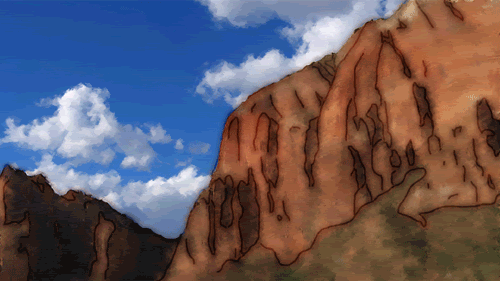Modes of Animation Production
Friday, September 30, 2011
Friday, October 15, 2010
After Effects Parenting Sample
In the above video, the HAND is parented to the FORE-ARM, the fore-arm is parented to the UPPER-ARM and thus, when the upper arm moves from left to right, the other parts follow.
Wednesday, September 23, 2009
Saturday, August 23, 2008
Assignment 1: gif animation

gif animation is a popular form of web animation that utilizes a series of still images packaged within a single file (with a .gif extension). Gif animations on the web are often quite small so that they may play with ease when a web page is opened.
About the image:
The Right Brain vs Left Brain test ... do you see the dancer turning clockwise or anti-clockwise?
If clockwise, then you use more of the right side of the brain and vice versa.
Most of us would see the dancer turning anti-clockwise though you can try to focus and change the direction; see if you can do it.
Another gif animation:


*********************************************************************************
About Exquisite Corpse
Among Surrealist techniques exploiting the mystique of accident was a kind of collective collage of words or images called the cadavre exquis (exquisite corpse). Based on an old parlor game, it was played by several people, each of whom would write a phrase on a sheet of paper, fold the paper to conceal part of it, and pass it on to the next player for his contribution.
The technique got its name from results obtained in initial playing, "Le cadavre / exquis / boira / le vin / nouveau" (The exquisite corpse will drink the young wine). Other examples are: "The dormitory of friable little girls puts the odious box right" and "The Senegal oyster will eat the tricolor bread." These poetic fragments were felt to reveal what Nicolas Calas characterized as the "unconscious reality in the personality of the group" resulting from a process of what Ernst called "mental contagion."
At the same time, they represented the transposition of Lautréamont's classic verbal collage to a collective level, in effect fulfilling his injunction-- frequently cited in Surrealist texts--that "poetry must be made by all and not by one." It was natural that such oracular truths should be similarly sought through images, and the game was immediately adapted to drawing, producing a series of hybrids the first reproductions of which are to be found in No. 9-10 of La Révolution surrealiste (October, 1927) without identification of their creators. The game was adapted to the possibilities of drawing, and even collage, by assigning a section of a body to each player, though the Surrealist principle of metaphoric displacement led to images that only vaguely resembled the human form.
Source: "Dada & Surrealist Art," by William S. Rubin

Monday, March 31, 2008
Tuesday, February 12, 2008
Monday, October 22, 2007
Thursday, October 18, 2007
Wednesday, October 17, 2007
Creating Animated Dialogue
Below are the mouth movents that made up the animation:
"AAH"
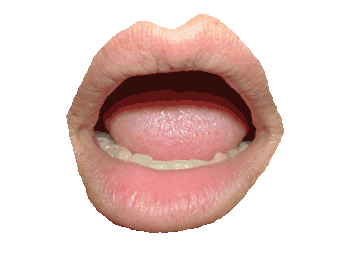
"B" "M" "P"
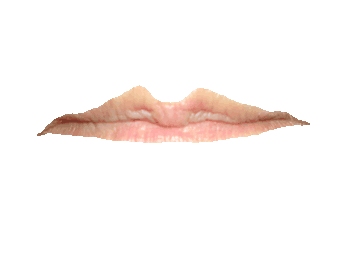
"EEE"

"F" "V"

"L" "N"
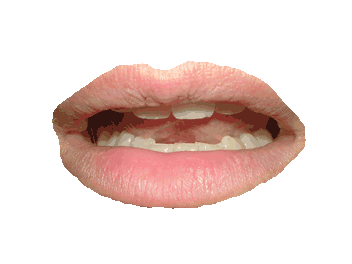
"OOO" "R" "Q"
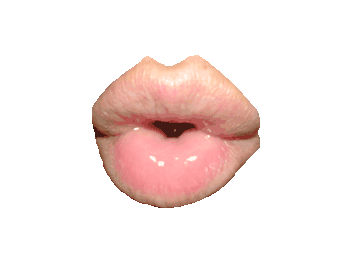
Mouth at Rest
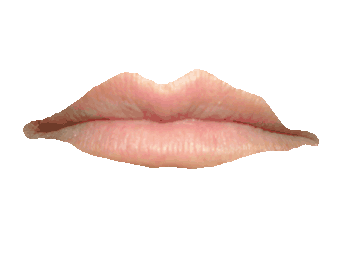
ONCE YOU HAVE YOUR BASIC MOUTH SHAPES (and you may choose a slightly different set, though I consider these to be essentials), you would make copies of the mouth pix and downsize the copies.
Then create a new file (with transparency) that's big enough for your widest mouth still. Copy and paste each of the mouths onto into this new file so that each mouth has its own layer (see below)

In this multi-layered file, make sure that the mouths overlap as closely as possible. Basically, you want the mouth movements to look like they come from the same source (or point on the face) so that when you import them into Final Cut or After Effects, you don't have to worry about lining them up over and over (which would be a big headache). They'll just be anchored to the same invisable point.
Tuesday, October 16, 2007
Class Rotoscope Project
Each student in the FST398 007: Modes of Animation class was assigned 10 seconds of the ball tossing activity to rotoscope. First, live action video was taken of students and then the students had to export the video as single frames to trace over in Photoshop. Enjoy!
Subscribe to:
Comments (Atom)